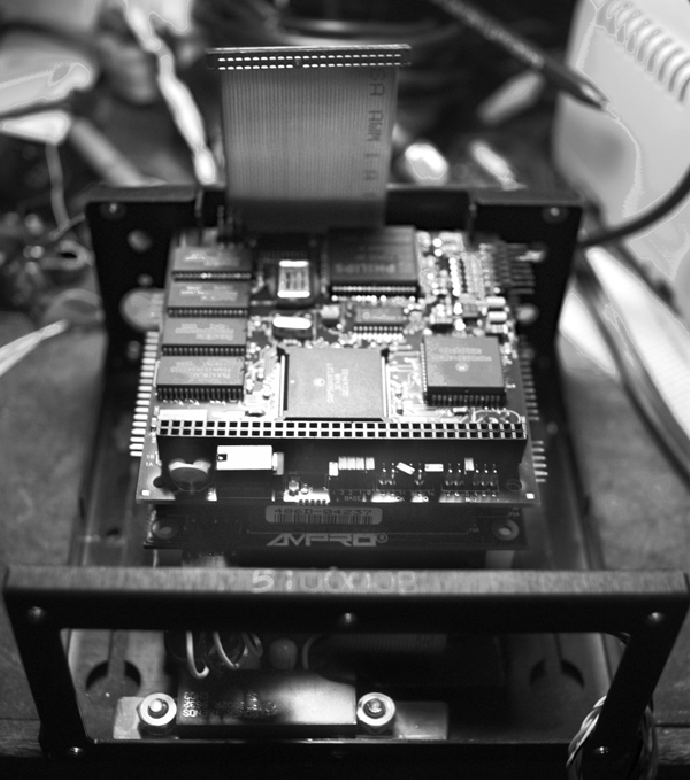Next: Case closed!
Up: Specific details about how
Previous: Assembling the computer
The computer is now ready to be inserted into the case. The easiest
way to do this is to first unscrew the metal plate at the back of the case
(two screws, facing the outside of the case, are removed)
which has the slots for the boards (otherwise it is very difficult to
get the boards in), take it out, put it on back of the board stack, and
then insert the entire stack in. The plate is then screwed back on.
The board stack may be held in place by using other screws to screw into
the nylon standoffs (or two
more standoffs themselves may be used as screws).
The rig is now (as depicted in Fig 9) ready for
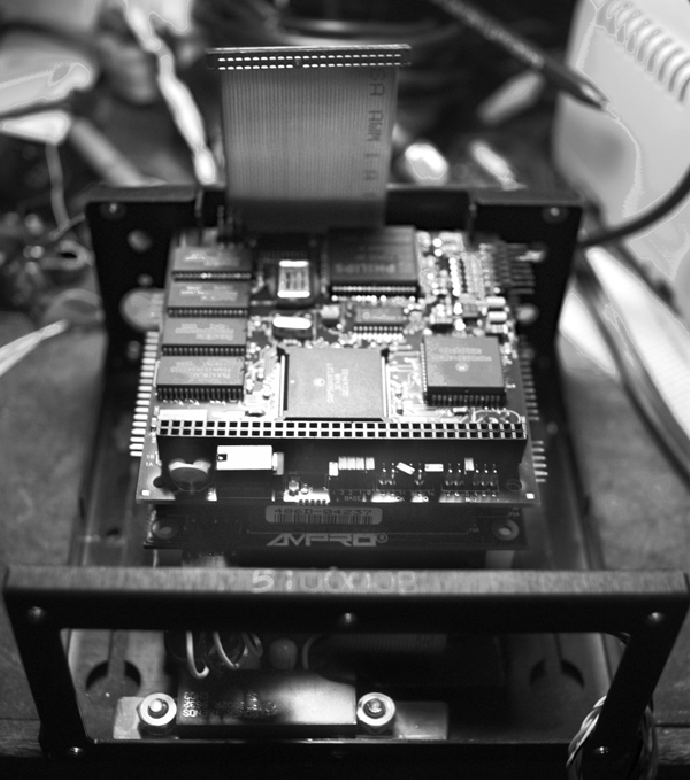
Figure 9: Connect hard drive cable to hard drive on bottom of case,
connect other end in board stack (to CoreModule),
and insert the board stack into the enclosure. Plug in
the power connector. You are now ready to connect the
serial cables, parallel cable, keyboard, speaker, etc..
attachement of the rest of the connectors, speaker, power
indicator LED, etc., and then put the front plate on.
Shorten serial and parallel cables when possible.
The beeping speaker is annoying to others (e.g. in meetings, etc.),
so consider using an earphone jack instead. Alternatively, I use a
step-up transformer (e.g. to generate a mild electric shock to enable
me to ``feel'' the beep), or a vibrotactile device.
This ``telelectric'' principle, something I first explored
around 1974-1975, has found uses in a variety of different ways
beyond just indicating the presence of a beep.
Some of these are described
in http://genesis.eecg.toronto.edu/isea_abstract.html
and some of my recent performances (such as ``painful disconnect''
and ``Live'' have raised some controversy regarding
the use of these output modalities.
You may want to experiment with multiple such devices
instead of just one for the error condition. (For example,
``painful disconnect'' indicates connectivity, so that one is aware
of this, as well as damage to components, such as the antenna
which then becomes a ``feeler'' so that one feels pain if it is
squished, as though it were part of the body.)



Next: Case closed!
Up: Specific details about how
Previous: Assembling the computer
Steve Mann
Wed Dec 24 05:46:06 EST 1997